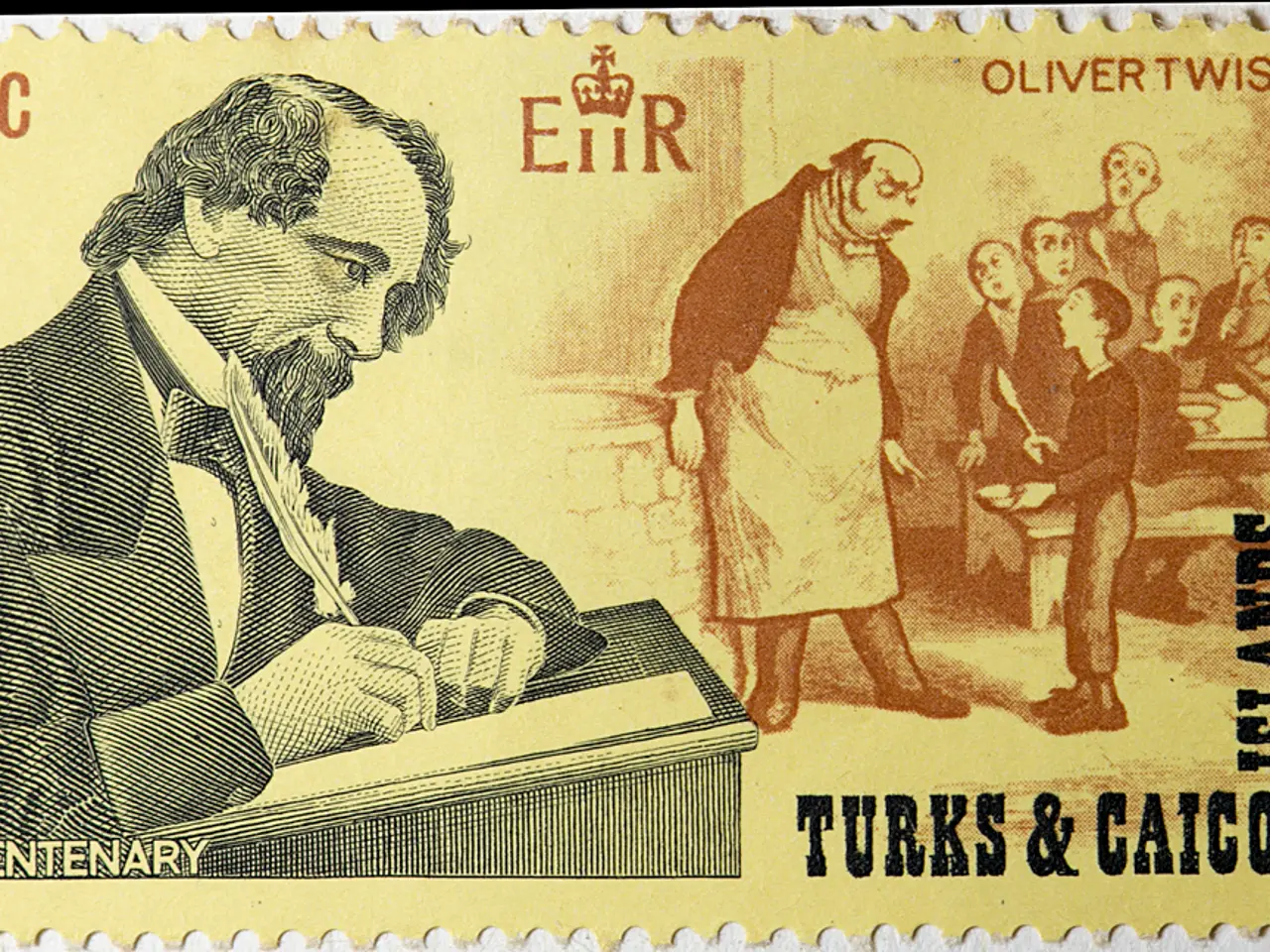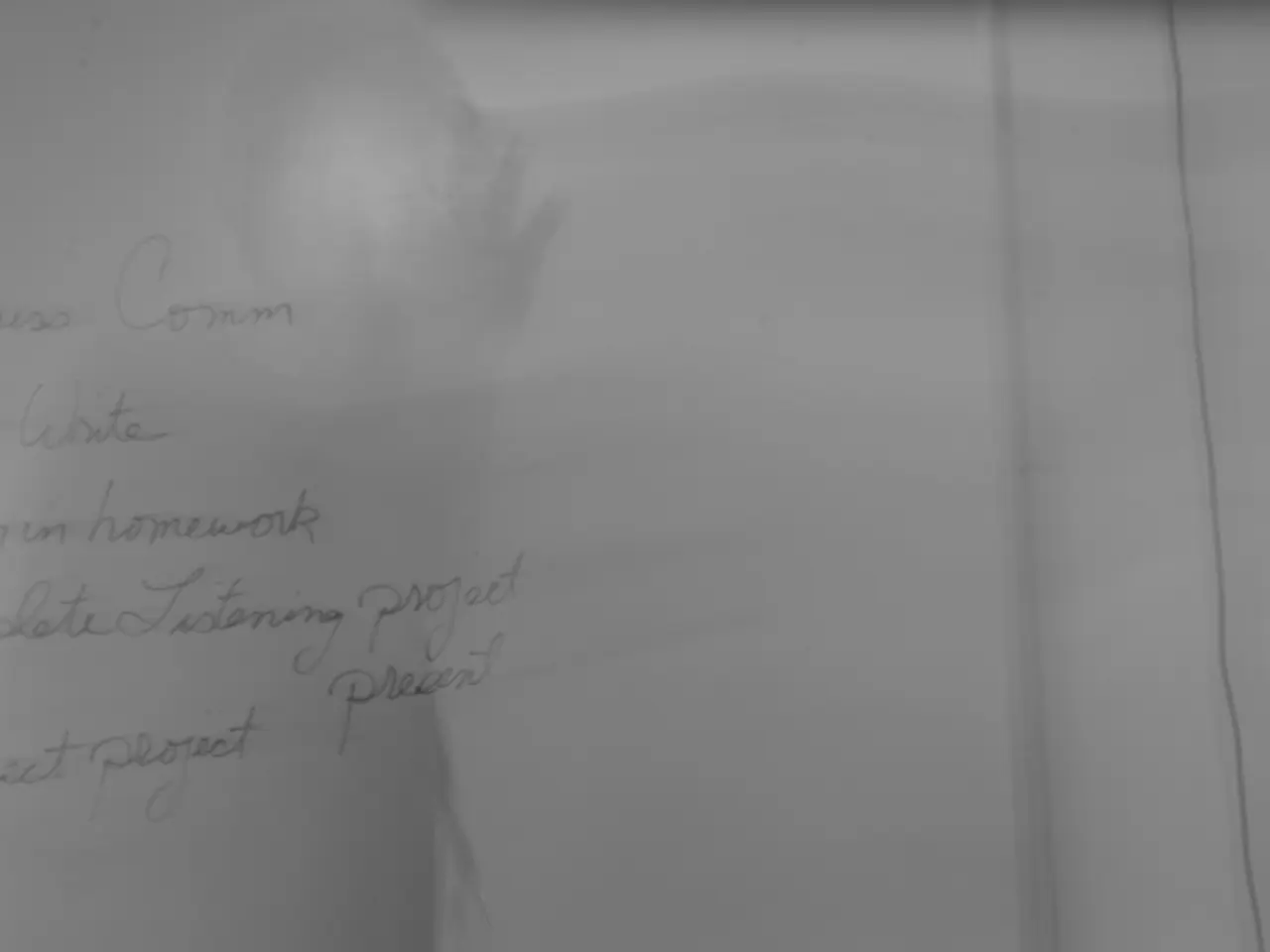Zapier and Certifier Link Up for Seamless Integration
In today's digital age, automation has become a crucial aspect of streamlining workflows. One such platform that offers seamless integration between various applications is Zapier. This article will guide you through the process of integrating Sertifier, a versatile platform for creating and managing digital certificates and badges, with Zapier, using Google Sheets as an example.
To get started, you'll need an active Sertifier account and a Google Sheets spreadsheet ready to receive or send data. Your Google Sheet should be structured with columns that will hold the information you want to pass to or from Sertifier (e.g., participant names, emails, certificate details).
Next, generate a new API token in Sertifier. Navigate to Settings > Developers > Access Tokens to do so. This token will be required to connect Sertifier with Zapier.
Now, log in to Zapier and create a new Zap by clicking Create Zap. Choose the trigger app depending on your workflow—if you want Sertifier to create certificates upon new form or sheet entries, Google Sheets usually acts as the trigger. Select the trigger event, such as New Spreadsheet Row in Google Sheets.
Connect your Google Sheets account to Zapier, select the specific spreadsheet and worksheet that captures the data, and test the trigger to make sure Zapier can pull data successfully.
Add Sertifier as the action app in your Zap. Choose an action such as Issue Credential or similar. Connect your Sertifier account by entering the API token you generated earlier. Map fields from Google Sheets to Sertifier attributes—e.g., map participant name, email, course, date, and other certificate details to Sertifier’s dynamic fields.
Run a test to confirm the integration works properly—Zapier will use your mapped Google Sheets data to generate a certificate in Sertifier. Check for any errors and fix field mappings or credentials if needed. Once successful, turn on the Zap to automate certificate issuance whenever new rows are added to your Google Sheet.
This workflow automates the process of generating certificates from Google Sheets data, leveraging Sertifier’s issuance capabilities through Zapier’s automation platform. It is similar in concept to the Certifier + Google Forms Zapier integration tutorial, adapted for Google Sheets as the data source.
Here's a summary table for your reference:
| Step | Action | Notes | |---------------------------|------------------------------------------|--------------------------------------------------------| | 1 | Prepare Sertifier & Google Sheets | Make sure both accounts exist and sheet is formatted | | 2 | Generate API Access Token in Sertifier | Found under Settings > Developers > Access Tokens | | 3 | Create Zap in Zapier | Choose Google Sheets trigger event | | 4 | Connect Google Sheets & test trigger | Select spreadsheet & worksheet, verify data pull | | 5 | Add Sertifier action with API token | Map sheet columns to Sertifier certificate fields | | 6 | Test integration and activate Zap | Ensure certificates issue correctly, then publish Zap |
This guide aligns with the Sertifier-Zapier integration process for Typeform and Google Forms documented by Sertifier, applied here to Google Sheets. For a more detailed step-by-step with screenshots, visiting Sertifier’s official integration blog or support pages could provide visual aids and latest updates.
- Employing Sertifier's versatile capabilities, you can automate issuing verifiable credentials by integrating it with Zapier, a platform for seamless application integrations.
- To initiate this process, first, generate a new API token in Sertifier, which serves as the key for connecting with Zapier.
- In the realm of data-and-cloud-computing technology, this integration can manipulate finance-related business operations more efficiently by automating the creation and management of digital certificates.
- The automation of credential management is not limited to Google Forms; it extends to Google Sheets, enabling users to leverage the power of Zapier by creating a new Zap using Google Sheets as a data source.
- The integration between Sertifier and Zapier ensure that your credentialing process becomes a seamless part of your business workflow, enhancing the overall efficiency and credibility of your operations through the use of automation and digital certificates.